Selenium-Java Automation Frame work Designing
- crystgandhi
- Jan 29, 2024
- 1 min read
Designing a Selenium-Java automation framework involves structuring the project with folders for tests, page objects, and utilities. Implement the Page Object Model (POM) to organize code, encapsulating web elements and actions in dedicated classes. Leverage TestNG or JUnit for test scripting, utilizing annotations and assertions for efficient test execution. Integrate the Selenium WebDriver for browser automation, initializing it within test scripts for interaction with web elements. Enhance the framework with utility functions to handle common tasks, fostering a modular and maintainable automation solution.


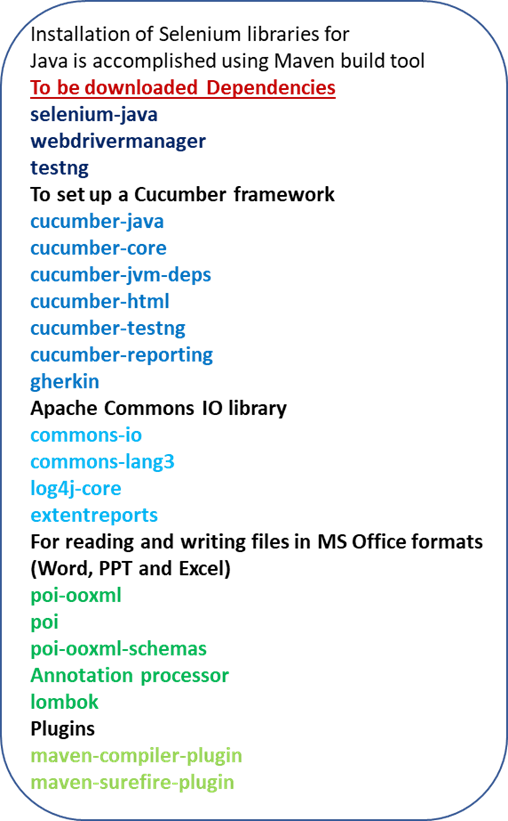


Comments